Cloud Scorecard Internet2 Login Instructions
To view the Cloud Scorecard vendors’ scorecards you will first need to log in to our dedicated wiki. Please review the step-by-step instructions below.
Once you’ve logged in, return to Cloud Scorecard Directory.
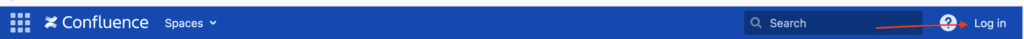
- Register your identity.
a. To start your registration, go to https://spaces.internet2.edu. Click the “Log-in” button at the upper right-hand corner of the page.
- Select your Identity Provider
a. Select your institution’s identity provider from the dropdown menu.
b. If your organization is not listed log in with your Internet2 Guest Login, which can be found on the login interface before the dropdown menu.
c. If you don’t have an Internet2 Guest Login, you can register for now.
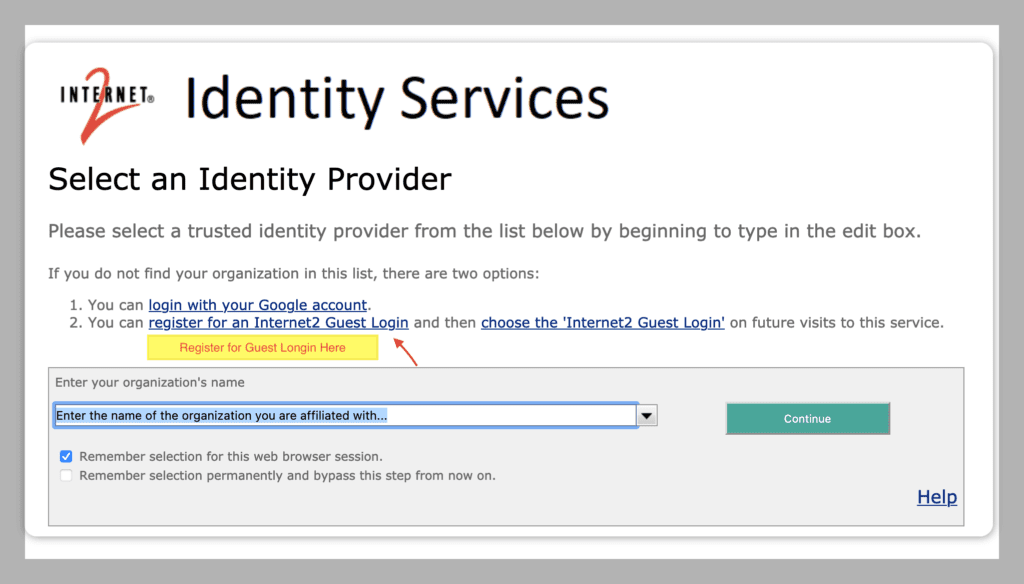
3. Create your Internet2 Guest Login Account
a. Enter the required information on the Account Management page
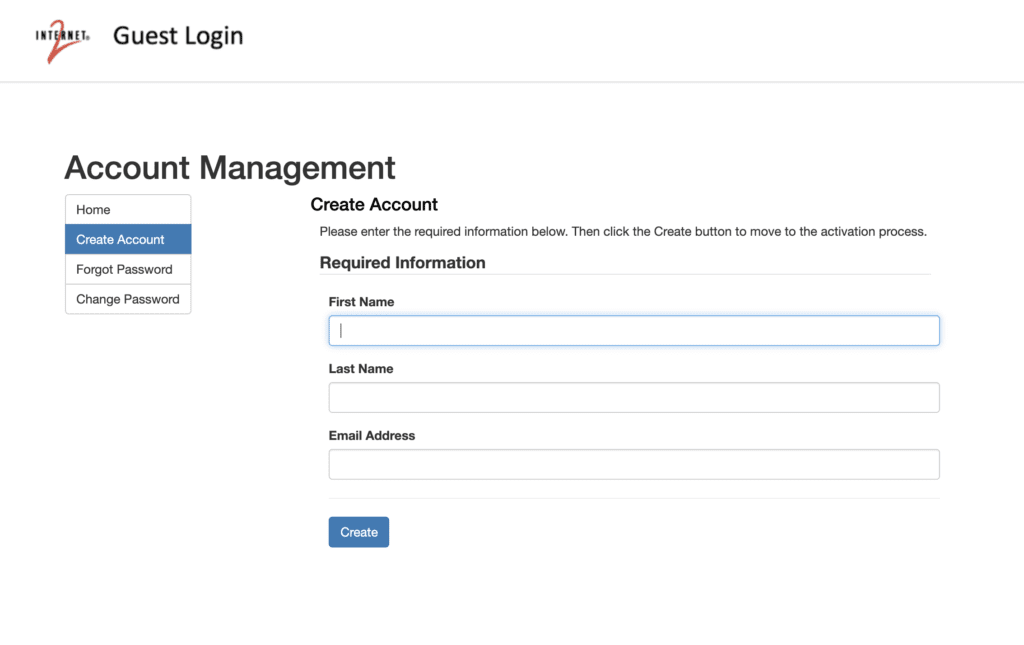
4. Verify Your Email
a. An email will be sent to your email address with instructions for activating your account.
b. Follow the steps to create a password.
5. Register Your Internet2 Guest Login
a. To register your new account, please go to https://spaces.internet2.edu. Click the “Log-In” button at the upper-right corner of the page.
b. ON the Select Identity page, click on the “choose the Internet2 Guest Login” link.
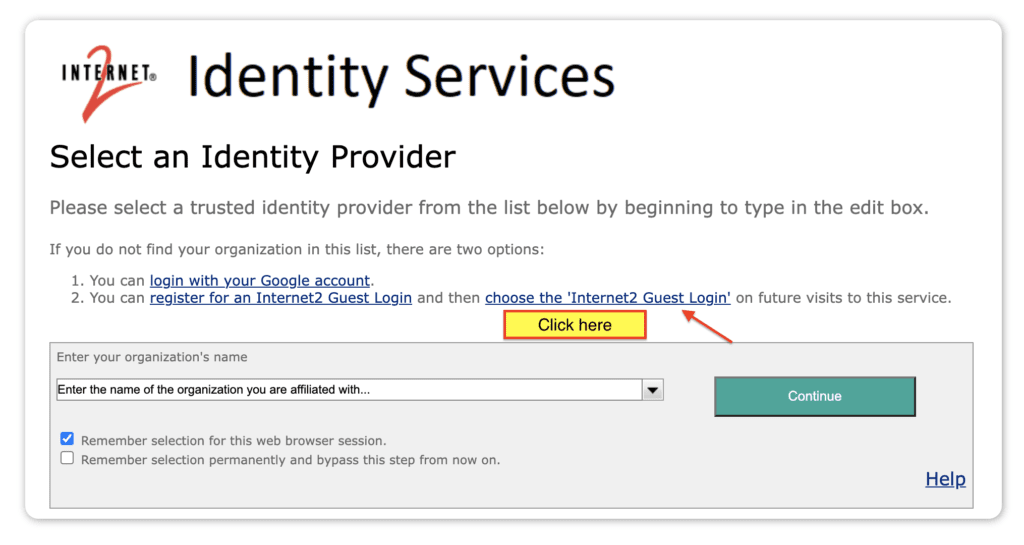
c. You will be prompted to log in with your Internet2 Guest Login credentials.
d. You will be directed to the Registration Page, hosted on COmanage. Click the “Proceed to Registration” button.
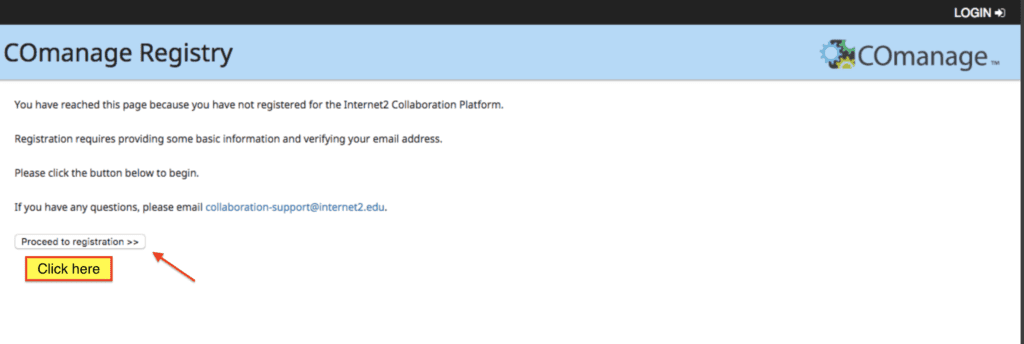
6. Once you’ve completed the registration, an email will be sent to you inviting you to join the Internet2 Collaboration Platform. Follow the instructions in your email. You have 24 hours to accept the invitation.
7. Once you’ve accepted the invitation, please email cloud-scorecard@internet2.edu confirming that you’ve registered your identity. You will receive a confirmation email response from our team once we’ve accepted your registration. Once you’ve completed these instructions and are logged in, you can view the vendors’ Cloud Scorecards by returning to the Cloud Scorecard Directory.